Sadly this made my 'SLT Usage Meter' browser add-ons obsolete. Well technically for few days, until I found some spare time to figure out the new thing. Hey SLT, we are still keeping up :)
I have updated add-ons for Chrome and Firefox both, which now work fine with the new portal login credentials. Now you need to enter the password as well so the gadjet's wow factor is gone, but that's the way it is...
I changed the icon and the layout of the gadjet too. Special thanks to GK, who supplied me with a sample icon and encouraged me to make it more eye candy. Please feel free to comment about what you think of the new look. Thank you.
Download links:
Chrome: https://chrome.google.com/webstore/detail/slt-usage-meter/hofjanlkemfjdabokampgoehhfifbbjc
Firefox: https://addons.mozilla.org/en-US/firefox/addon/slt-usage-meter
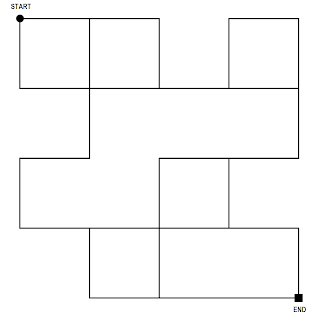



Thanks Chamara. Really appreciate your comments :)
ReplyDeleteDear Ε Γ И І И О, Its not showing my package details... ( Web Family )
ReplyDeleteCan you login to SLT portal without issues?
DeleteWas using your earlier application for months, and it was the best. Still the one click application works great. We don't have to go through the SLT crap webpage clicking process. :D
ReplyDeleteThanks Jerad. Love to hear from people who actually use it :)
DeletePS: I just figured that my earlier reply was not directed to you, hence this :) BTW, check out the new widget if you an Android fan.
Thanks Jerad. Love to hear from people who actually use it :)
ReplyDeletewhat is portal password?
ReplyDeleteThe password you gave when you create your new login here: https://www.internetvas.slt.lk/SLTVasPortal-war/register/register.jsp
Deleteit works like a charm, thank you!
ReplyDeleteYou are welcome :)
Delete