Recently I bought a new laptop and had to install all my software from scratch. Everything worked fine but I just couldn't get the Android Studio working. Whenever I tried to complete the New Project Wizard, it backed off throwing the following blank error message.
I tried re-installing the Studio, JDK, trying various setup configurations, typical restarts and whatnot but this was not going away. Surprisingly the samples which comes with SDK seem to load fine. Therefore I tried to copy one sample project folder to my working folder and thought of changing everything to suit my new project. Kaboom! The error came back!!!
Then only I checked whether my working folder path is to blame...
Zoomed...
Damn it! That single quotation mark is screwing things up all this time. Shame on you Android Studio. It's almost 2014 and still you cannot sanitize user inputs? So I changed my working directory and all went fine just like the old days :) Hope this post will help someone someday who is splitting hair across this stupid error. Peace out!



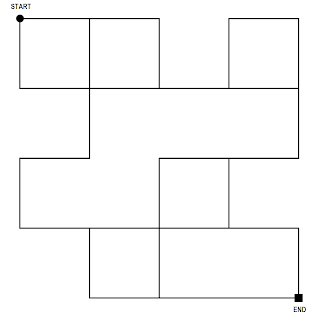



superb , you are a saver
ReplyDeleteI'm glad it helped :)
Delete