I had a Huawei E173 dongle locked to Dialog and was able to unlock it successfully.
If that interests you, keep on reading...
Download the following stuff:
3. Unbranded dashboard (optional)
Steps:
1. Run the code generator and enter your IMEI. Note the unlock code.
2. Run the new firmware installer and input the unlock code when prompted.
3. Optionally install unbranded dashboard software. (Dialog dashboard works with other SIMs!)
Enjoy!!!

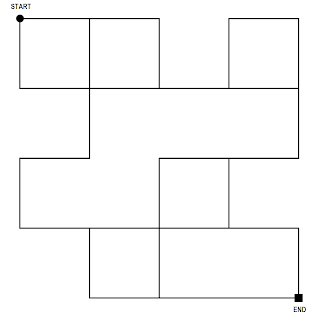



what is the password?
ReplyDeleteIts ur flash code
DeleteWhen the firmware requests password enter the "flash code" generated by code generator
ReplyDeletethen the mobile partner requests password enter the "unlock code" generated by code generator.
thanks for the blog my attempt succeeded.
Glad it helped! Cheers.
DeleteYep, The flash code only works with it...
DeleteThanks '-')
Informative blog really helpful for those who are in need to unlock their huawei modem from network lock ..However i got my huawei mobile unlocked from network lock using sites like
ReplyDeleteUnlock-Zone.com here they render unlock code for all mobile ,huawei modems at reliable cost along with instruction about how to input the code to unlock the mobile or modem ...
Thanks Sanjith for sharing your experience.
DeleteI saw this post accidently
ReplyDeletewow it really worked
thanx 4 sharing ur exp, gd job !
Please help me to find O2 czech republic network branded dashboard update for huawei E173 U1,i recently purchased this from local store and updated it's dashboard to unbranded one,but now i need to claim warrenty so that i need it's original firmware
ReplyDeleteI didn't quite get you. Are you trying to claim warranty of your PC?
DeleteYou are welcome :)
ReplyDeleteSuperb
ReplyDeleteGlad it helped :)
Delete